Intellij IDEA怎样卸载插件
1、在桌面双击快捷方式,打开 IDEA。

2、点击菜单“文件”-“设置”。
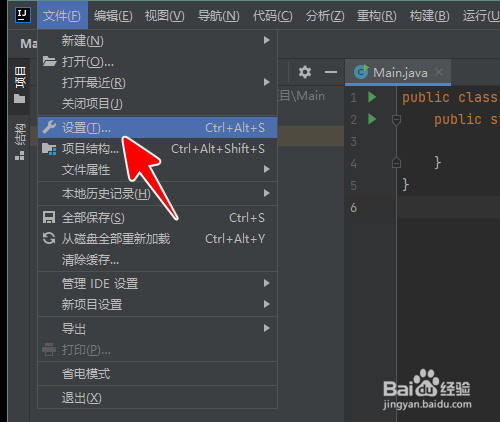
3、点击“插件”。

4、点击切换到“已安装”。

5、在需要卸载的插件上右击鼠标,点击“卸载”。

6、在对话框中点击“是”。
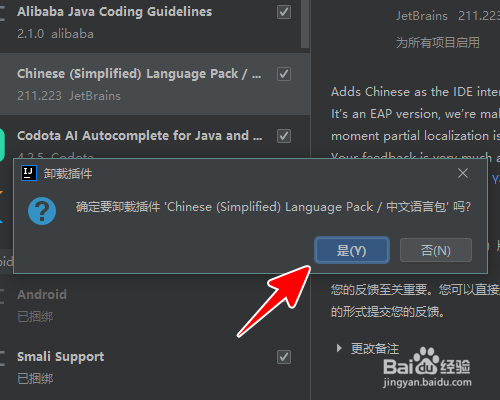
7、点击“重启IDE”。
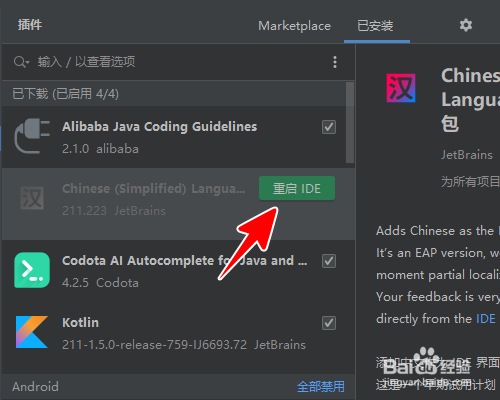
8、最后点击“重新启动”就可以了。

1、在桌面双击快捷方式,打开 IDEA。

2、点击菜单“文件”-“设置”。
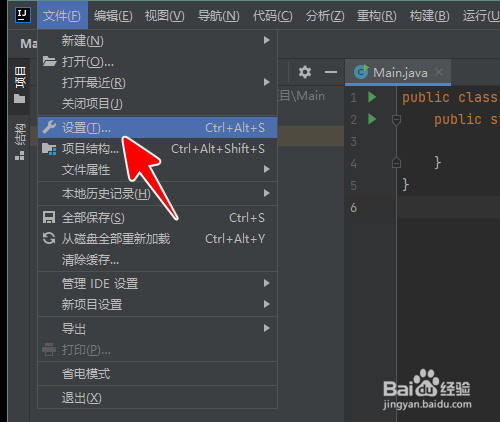
3、点击“插件”。

4、点击切换到“已安装”。

5、在需要卸载的插件上右击鼠标,点击“卸载”。

6、在对话框中点击“是”。
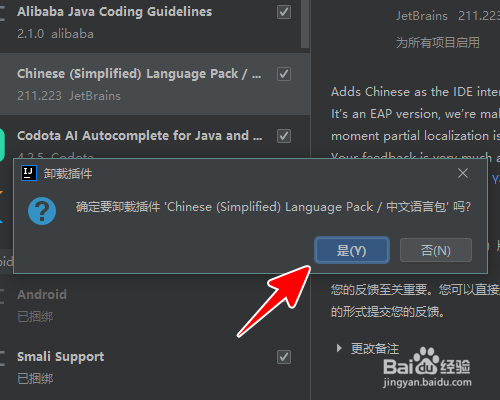
7、点击“重启IDE”。
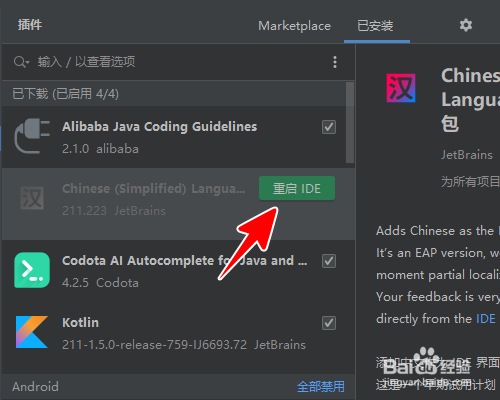
8、最后点击“重新启动”就可以了。
