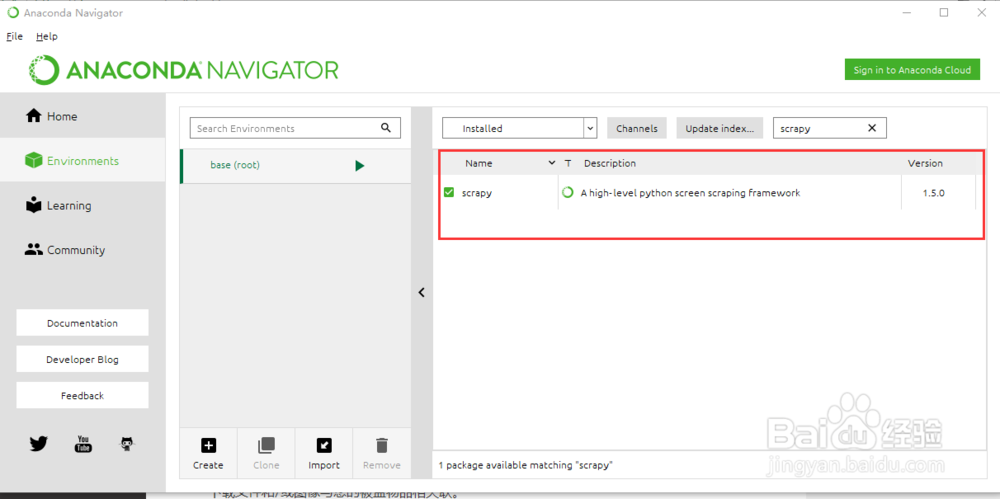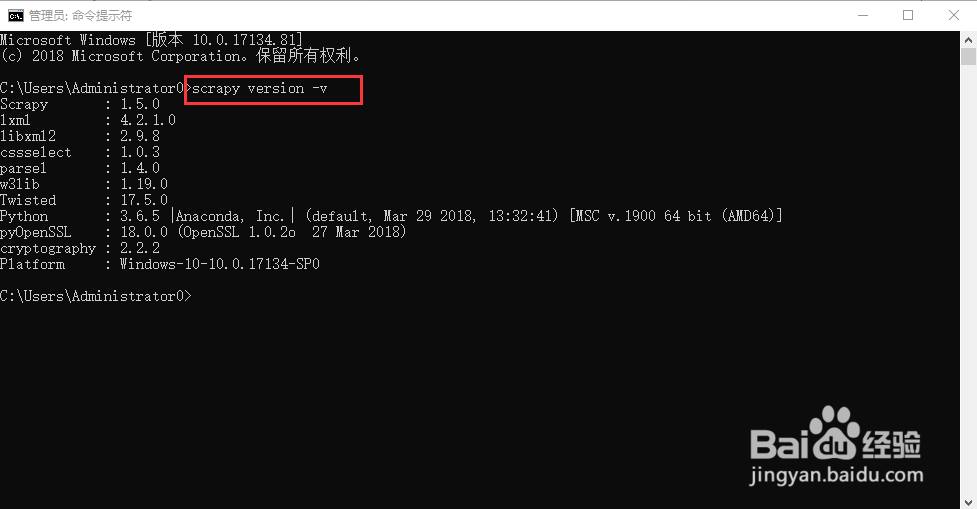在Python下安装scrapy
1、首先启动Anaconda 点击软件左侧Environments

2、点击右侧Installed 选择Not Installed
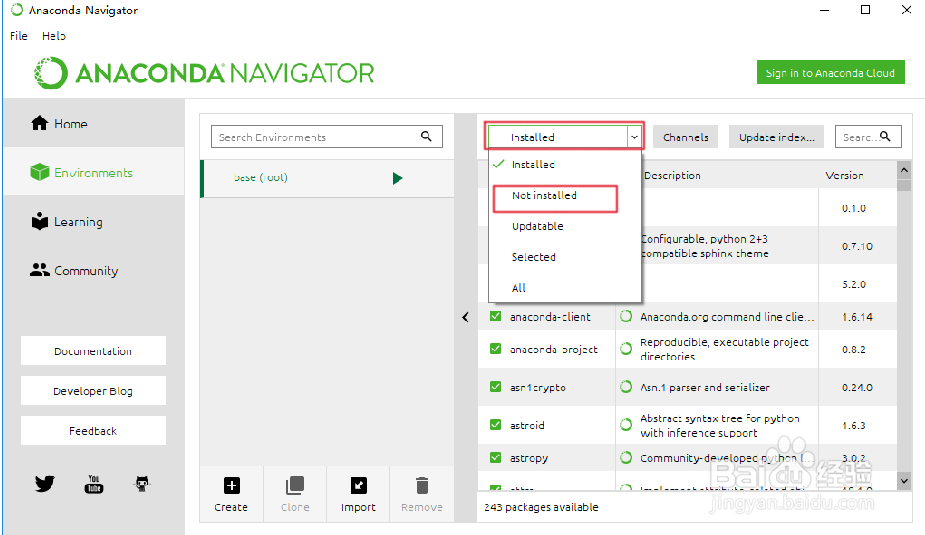
3、在搜索栏输入scrapy 在搜索结果上打钩,点击Apply
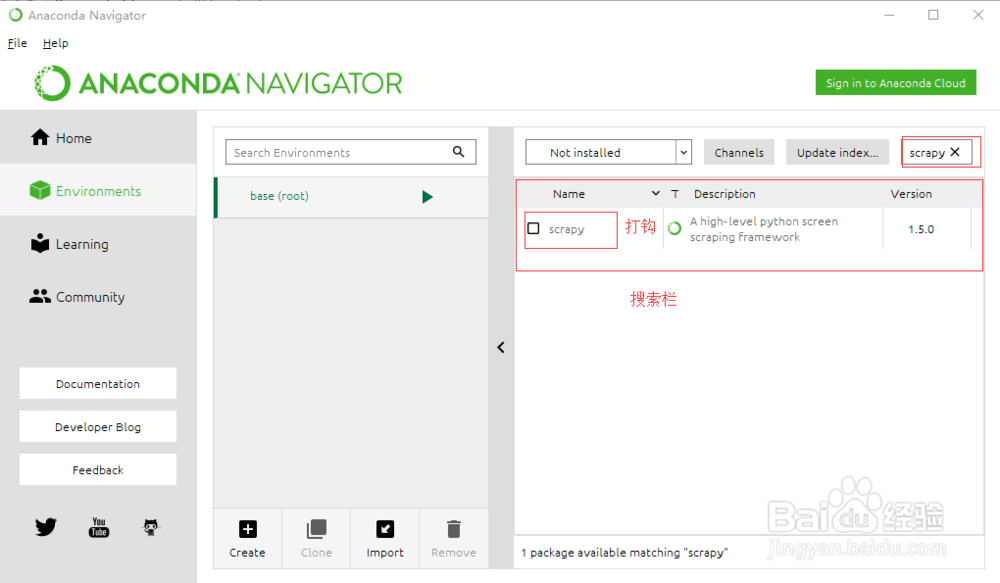
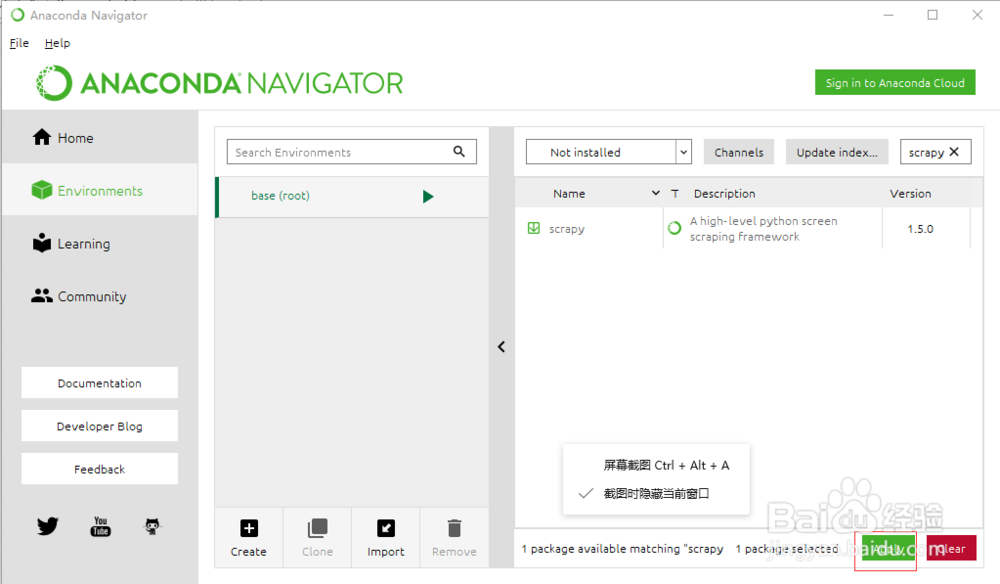
4、等待加载点击Apply
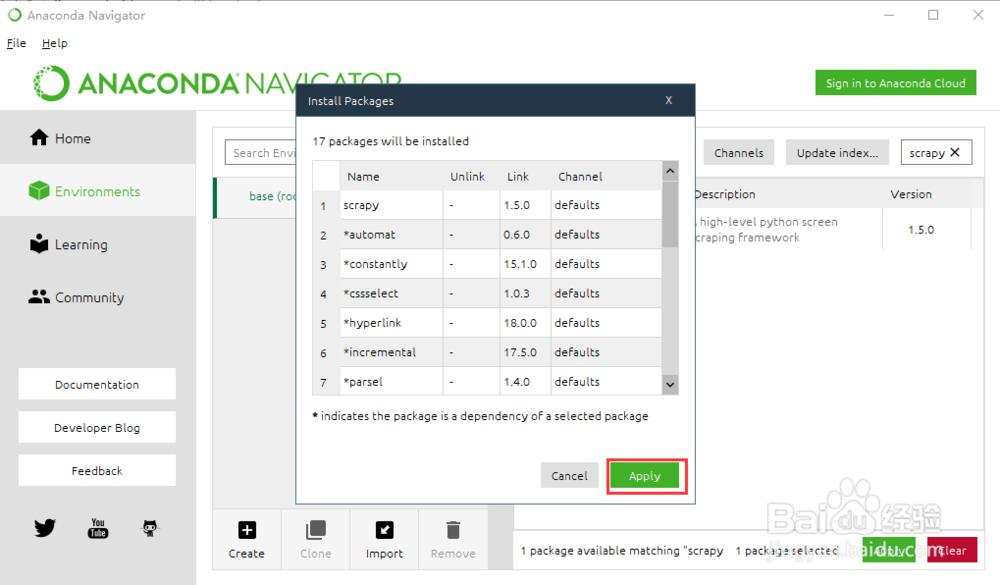
5、安装完成
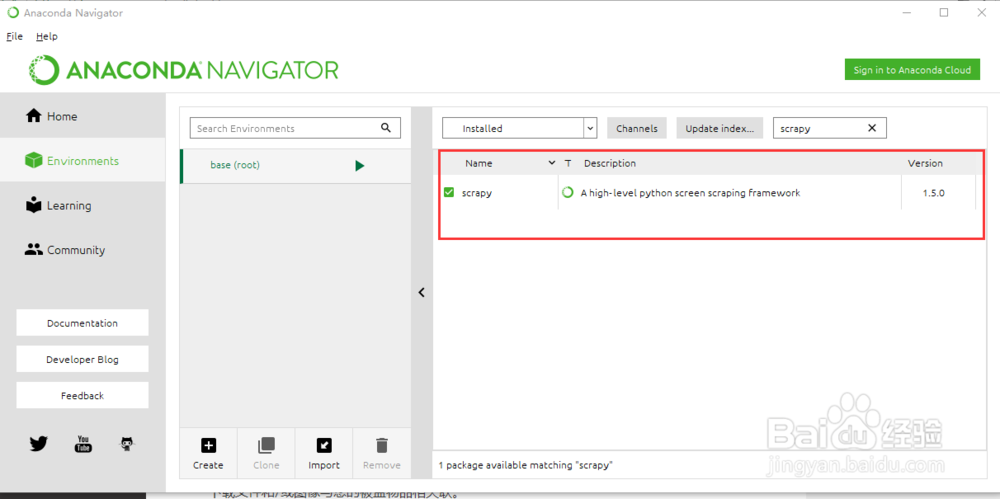
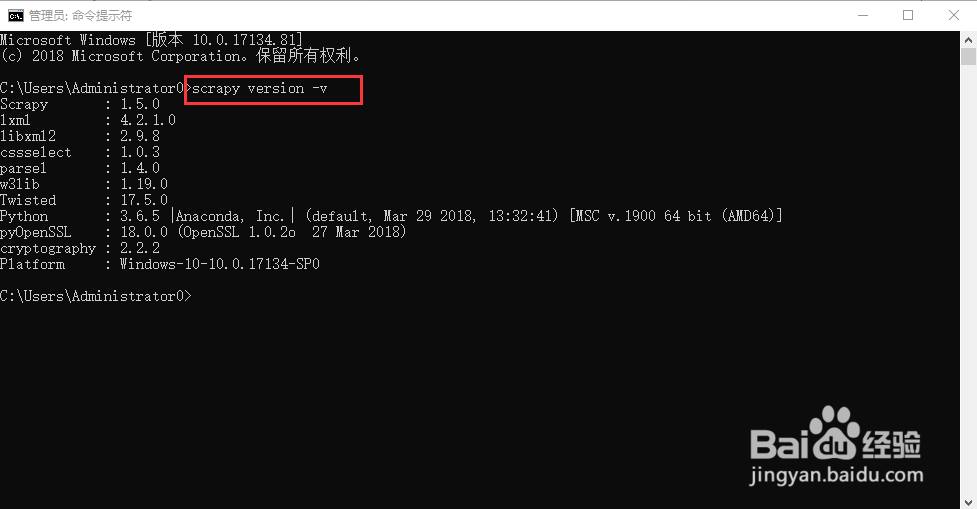
1、首先启动Anaconda 点击软件左侧Environments

2、点击右侧Installed 选择Not Installed
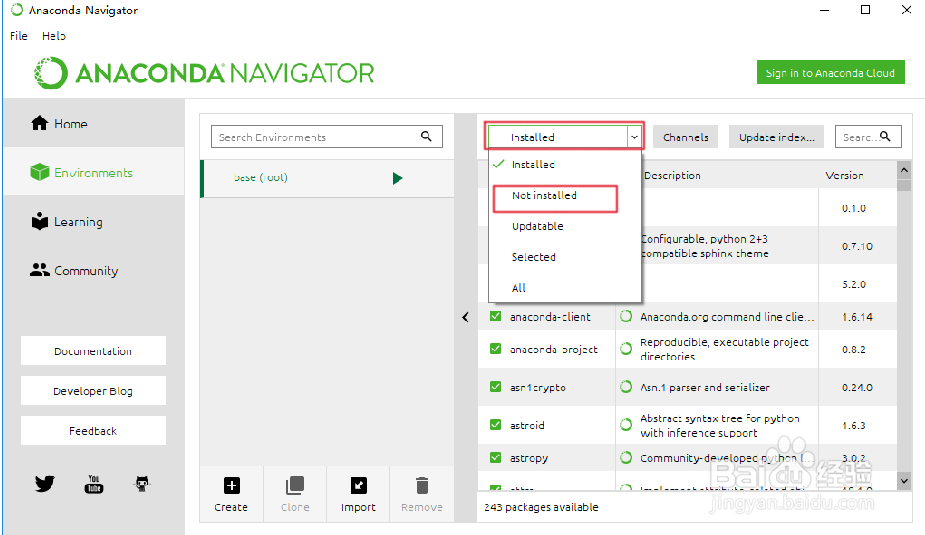
3、在搜索栏输入scrapy 在搜索结果上打钩,点击Apply
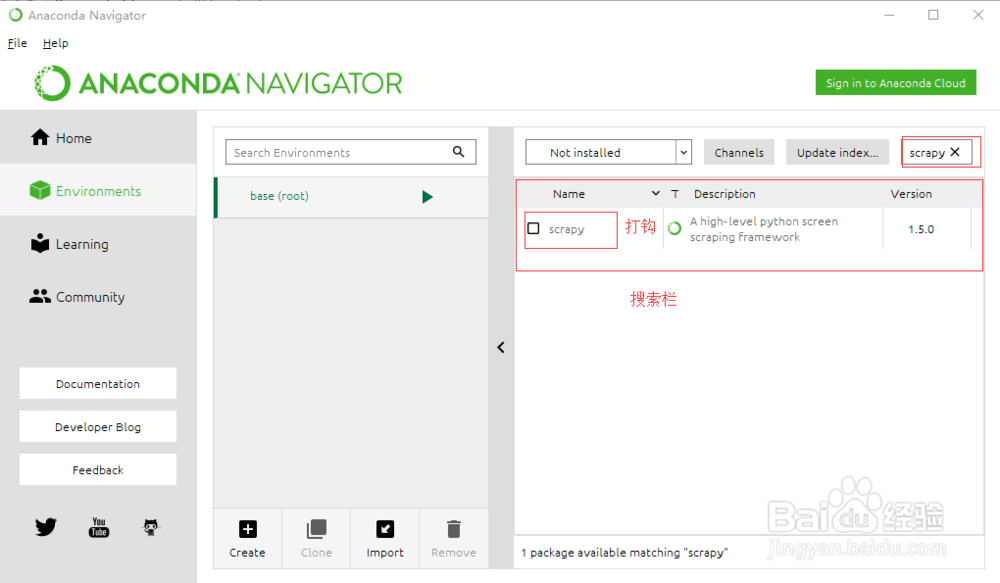
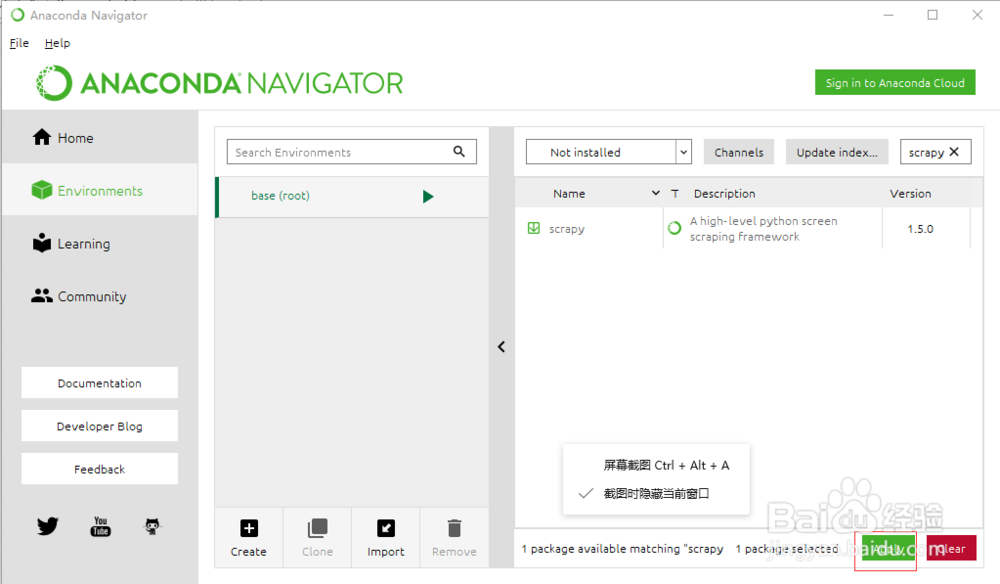
4、等待加载点击Apply
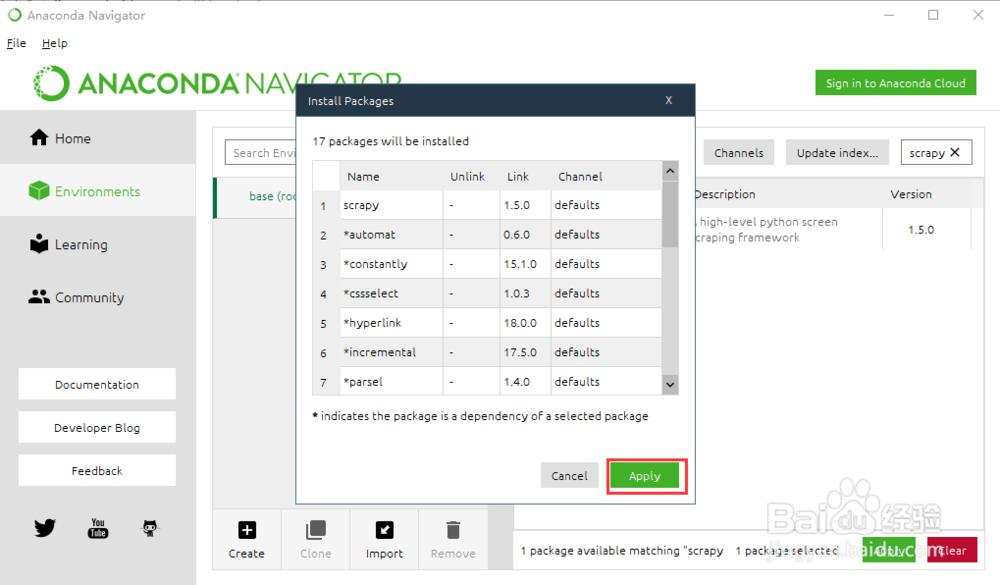
5、安装完成